How to make deposit via Bitcoin on OlympTrade
Instruction How to make deposit via Bitcoin on OlympTrade
I'll tell you a detailed way to make a deposit on OlympTrade by using BITCOIN.
First of all, to make deposit on that way, you must buy bitcoin. For it you need register on the site:
It's simple and free.
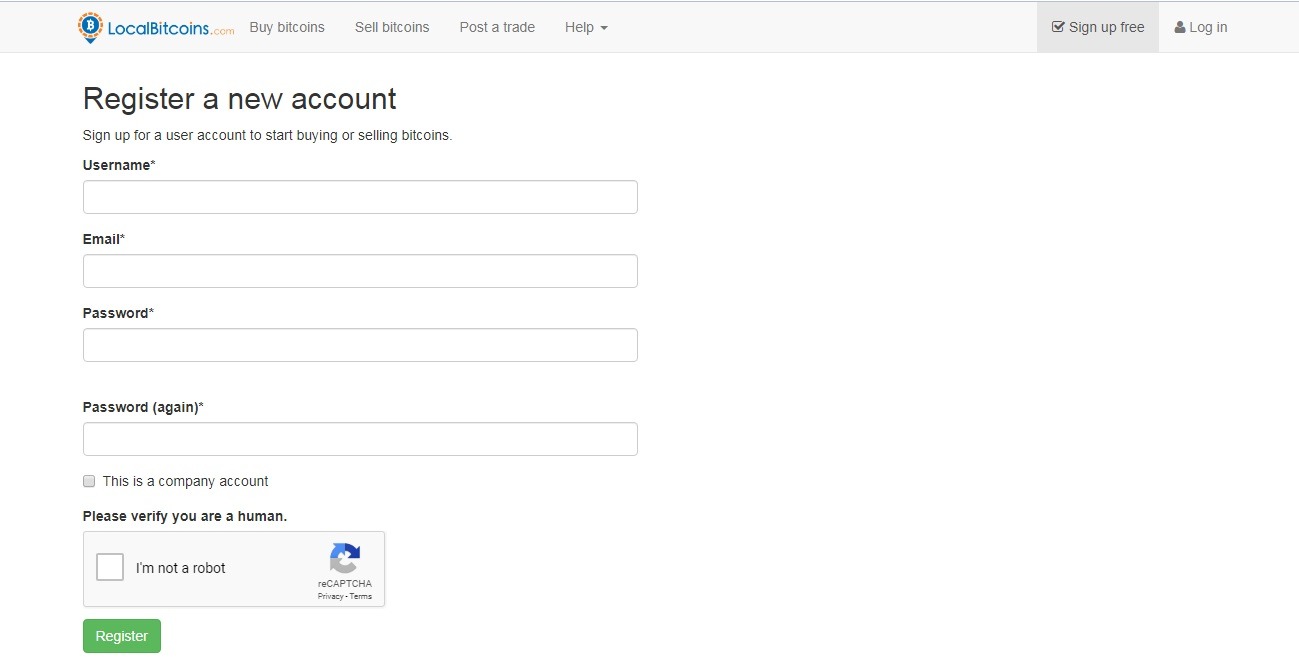
After registration you can buy bitcoins by using PayTM or UPI. Click on the Buy Bitcoins button and make all like on screen below:
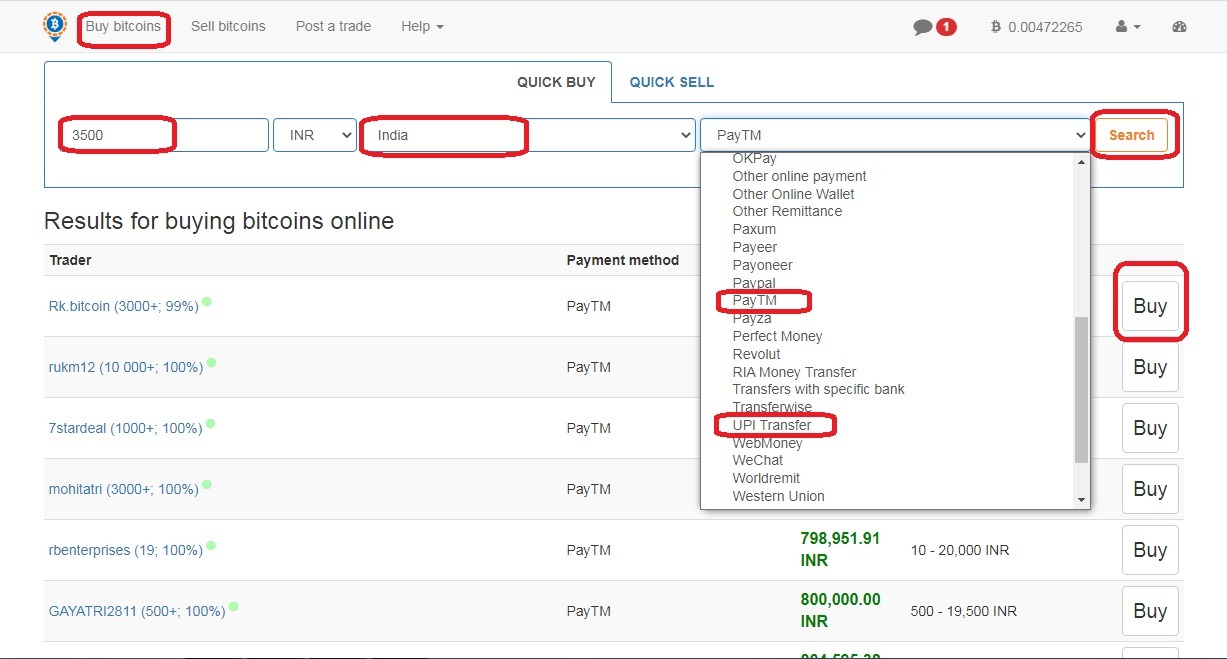
- Text 3500
- Choose India
- Choose suitable payment system (PayTM or UPI)
- Click Search
- After all BUY
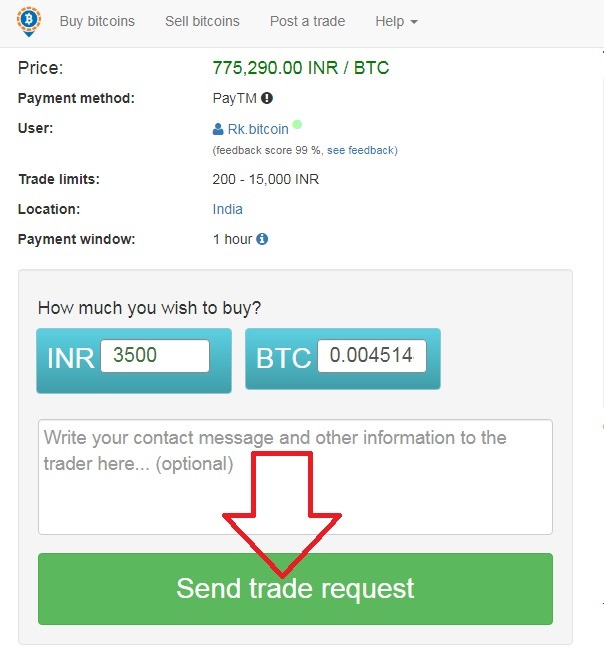
After sending trade request you I'll see a page like this:
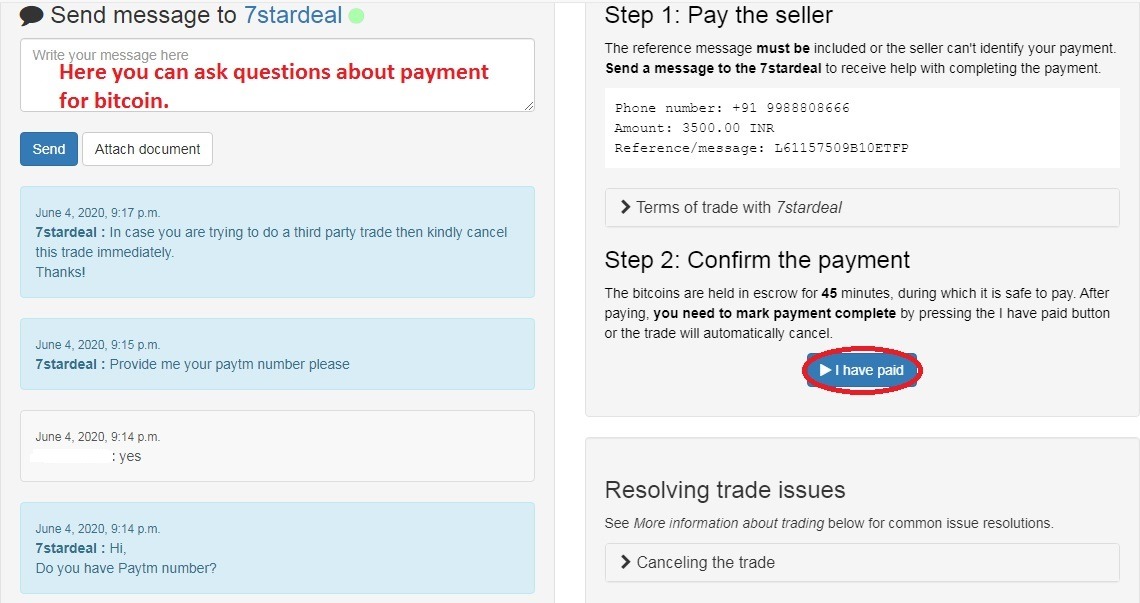
Here you can ask all information about transaction from your seller and then click I have paid.
Now you should open your OlympTrade account and make deposit.
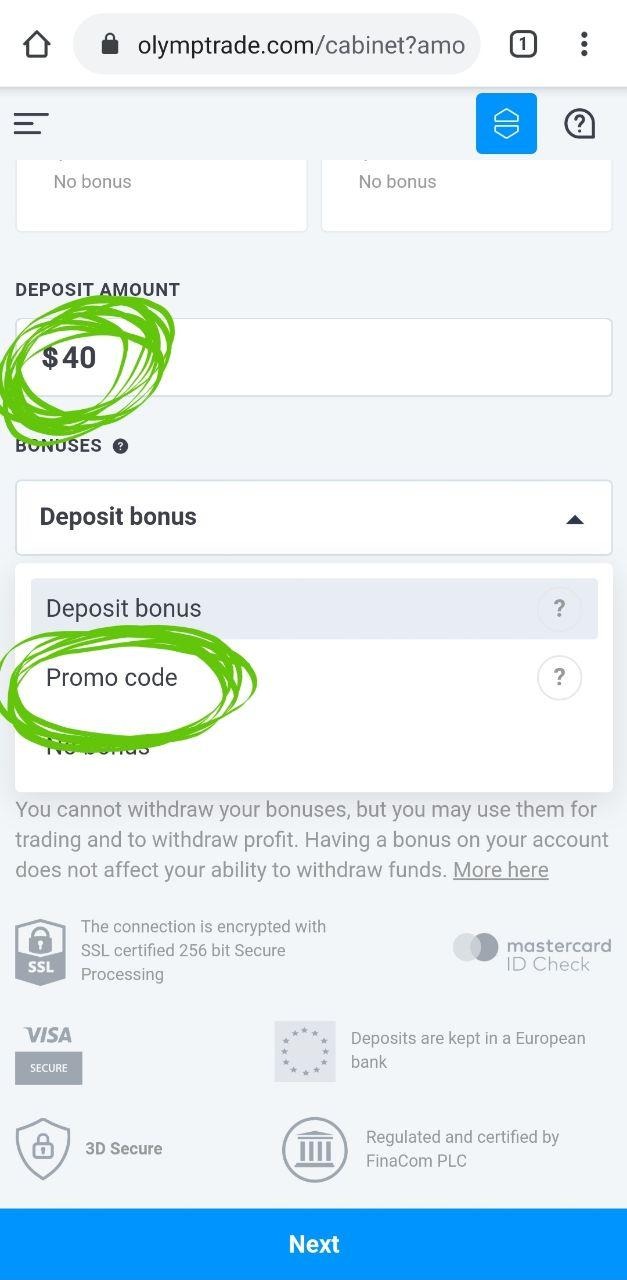
Don't forget to use PROMOCODE - HEERA
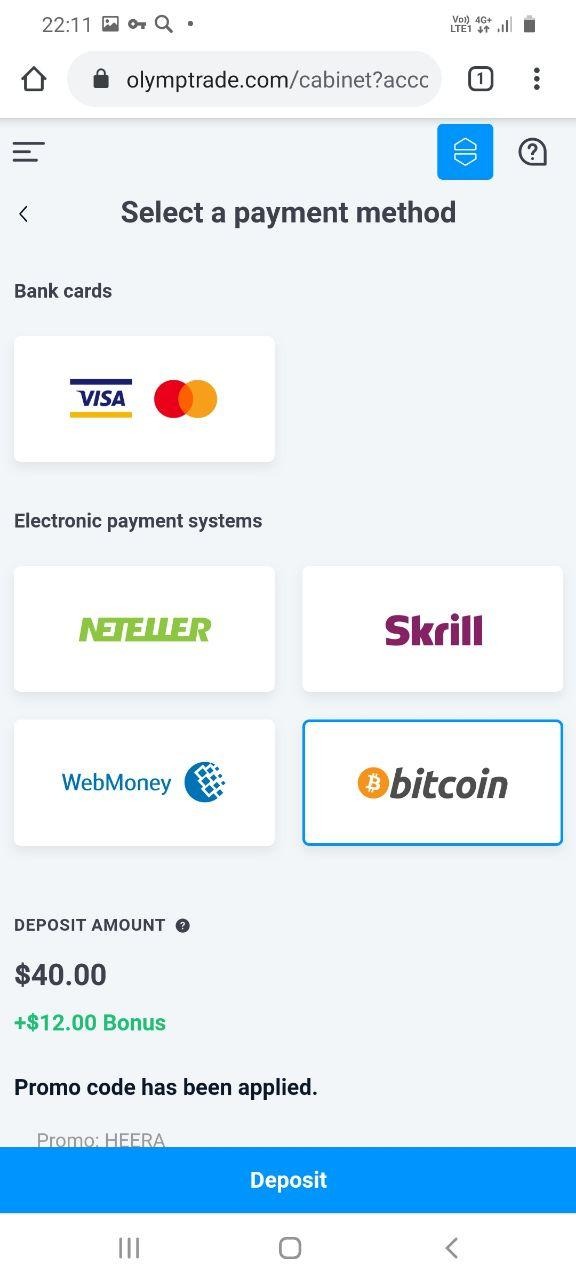
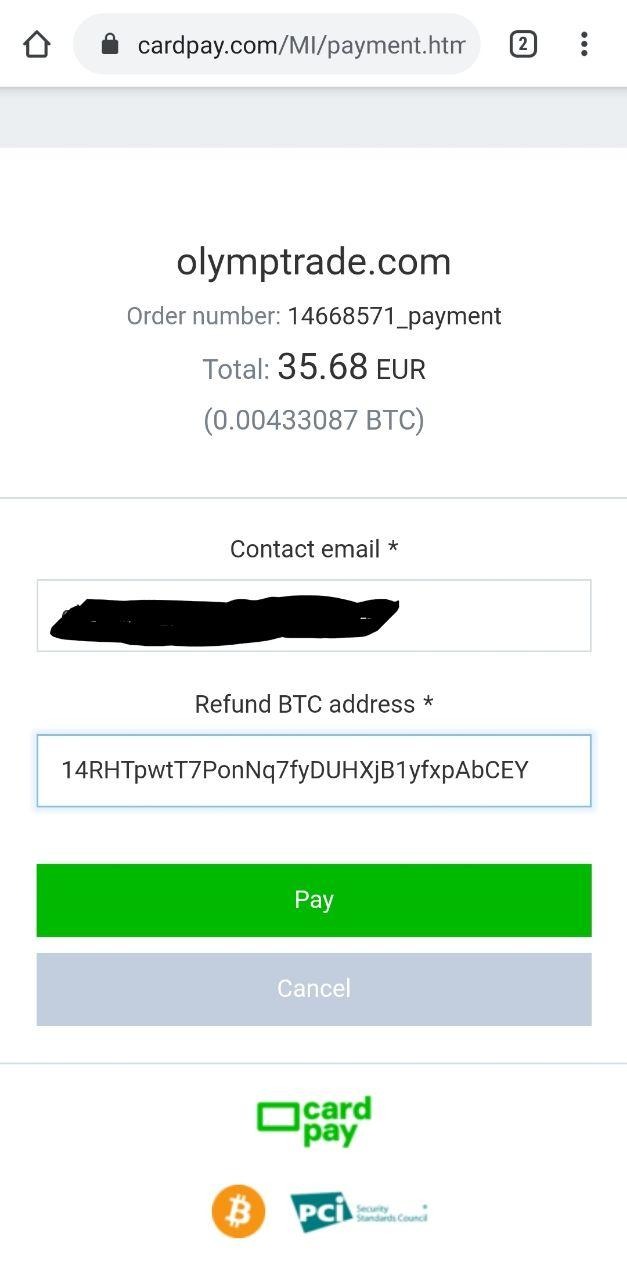
For refund BTC address you can use my address, if you don't have own
14RHTpwtT7PonNq7fyDUHXjB1yfxpAbCEY
After that all operations copy bitcoin address and make payment
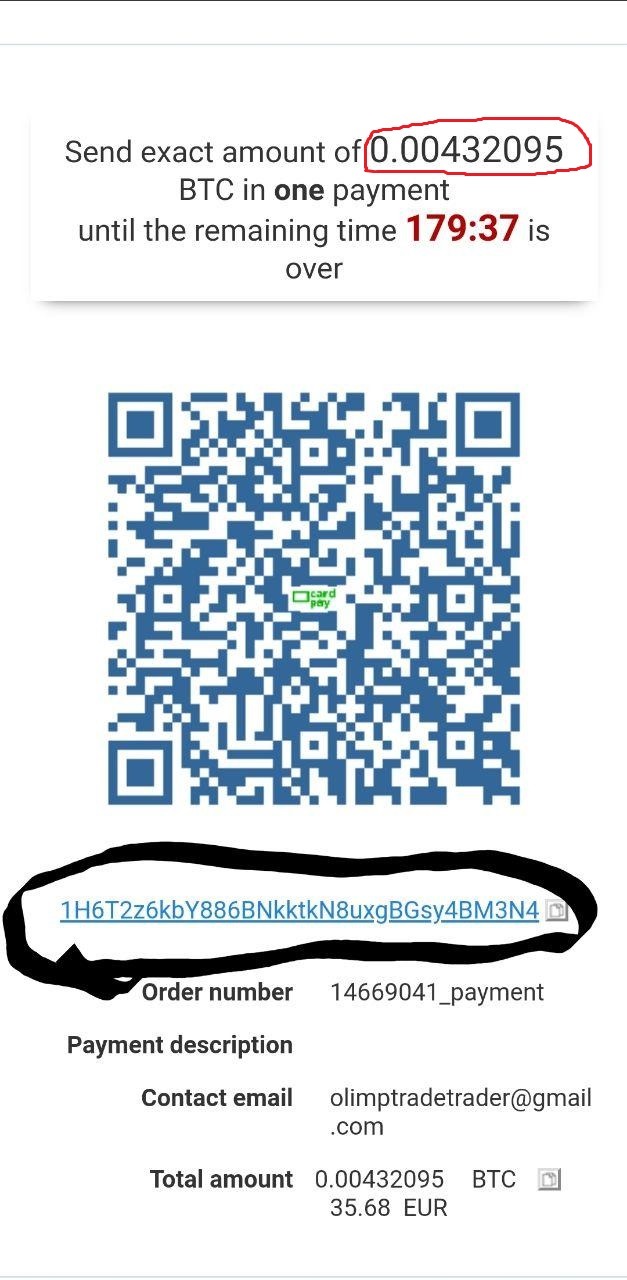
After that you should open https://localbitcoins.com/?ch=1ao6k and send bitcoins to OlympTrade
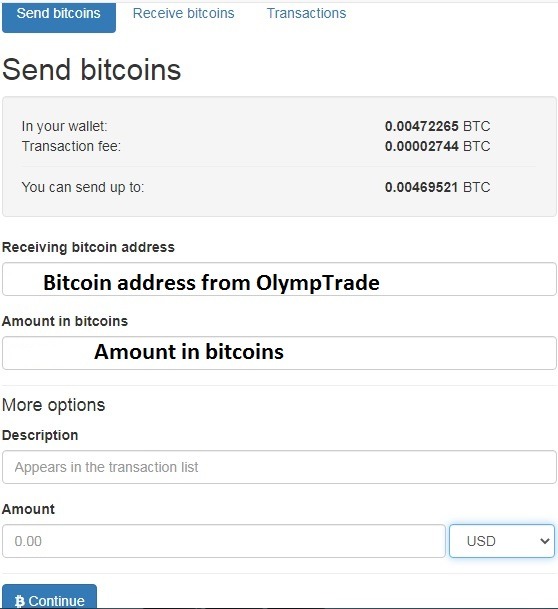

Comments
Post a Comment